Happy Independence Day
Hello Guys, I am again with new and Intresting Post. This this Blog I will teach you How to Set Bot on Whatsapp.
But befor we discuss on it, We need to know about Bots and How it Work.
Table of Contents
What is bot ?
A Bot is a program or Software for set of commands to do certain tasks. Bots are automated, which means they run according to their instructions without a human user needing to start them up.
Its work on commands.
How to set Auto Responding Bot on whatsapp?
Automatically respond to custom received WhatsApp or WA Business messages with this chat bot. You have a lot of settings to customize each auto reply for your needs. Download now for free and amaze your friends or clients with your own bot!
FEATURES & ADVANTAGES:
How to prank with your Friends for sending Unlimited calls and SMS
★ Auto-reply to WhatsApp or WA Business
★ Individually customizable
★ Many automation tools included
★ React to all messages when you’re busy
★ Send replies to specific messages
★ Welcome message for new chats *
★ Live answer replacements (location*, time, name…)
★ Multiple replies in one rule *
★ Works with contacts, groups and unknown numbers
★ Ignore and specify contacts and groups
★ Automatic scheduler with delay
★ AI with Dialogflow.com (formerly api.ai) *
★ Working as a Tasker plugin (Tasker is an automation tool) *
★ Backup rules for easy recovery
★ Not updating your last seen / online status
★ Personal agent for your small business
★ Almost everything is possible with this bot!
★ This tool is still in beta, many more features will follow!
COMING SOON:
★ Font styles (bold, italic, strikethrough)
★ Widget
★ Driving mode
Steps to set Bot on whatsapp
- First Download app By Click here
- After Download and install Just Open it
- Give all Permissions.
- Then click on plus ‘+’ icon
- then set Received message
- Then set Reply message on down.
Now its done you will so many Reply and recived messages.
Now When someone message you hi then bot automate reply hello on this message. (if you set ‘Hi‘ on Received message and ‘Hello’)
Its very intresting, try and send your feedback on comment box.
Share this on Your Friends if you Like
Join Our Telegram
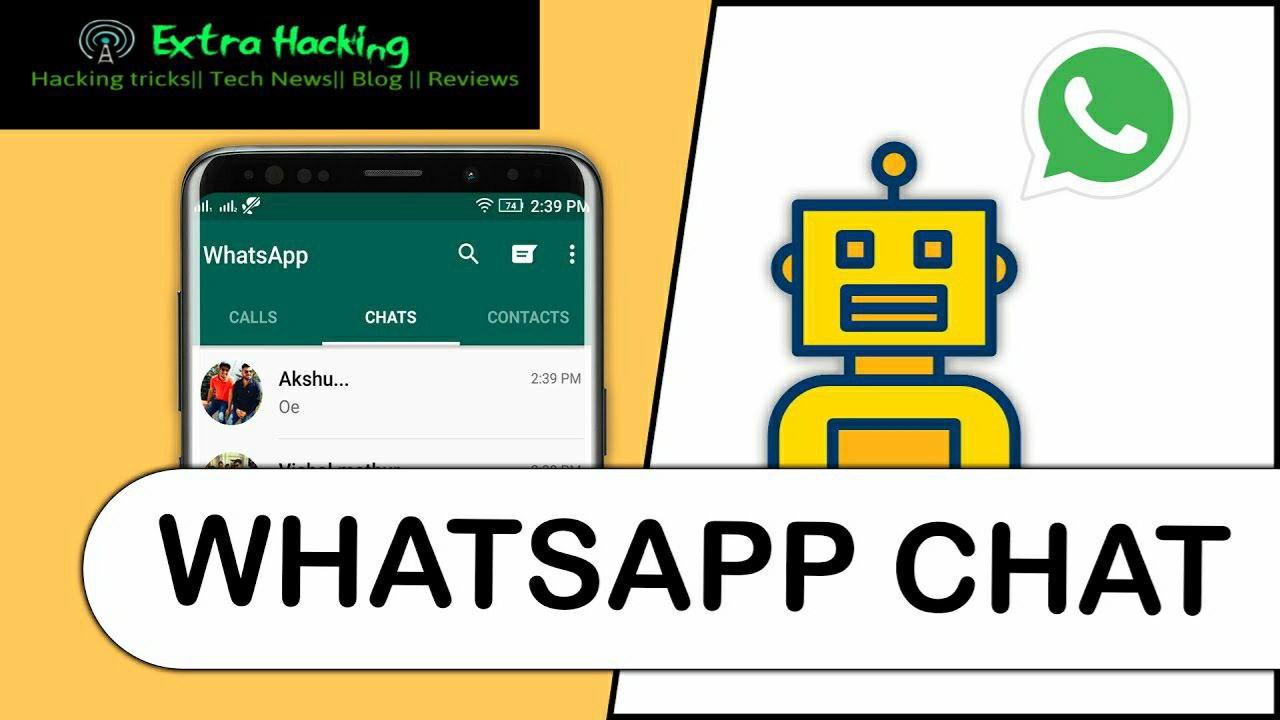
Leave a Reply